Intro: do you need a Landing Page?
If you’ve completed the previous modules, your app is almost ready to be published on the stores.
However, there are a few more things to consider:
- Create and publish a website for your app
- Generate a privacy policy and terms of use
These steps might seem tedious, but they don’t have to be. By following the lessons in this module, you’ll get them done pretty quickly. ✅
But are these steps really necessary, or can you launch without them?
Do you need a website or landing page?
When preparing for your app launch, you don’t need a fancy website or a custom domain.
Your effort is better spent on creating a compelling App Store and Play Store page, as users will download your app from there.
However, if your app is published on both stores, it’s useful to have a landing page with prominent App Store and Google Play download buttons, like I did for my Flutter Tips app:
Open preview in a separate page
Some landing page templates even include a native banner that appears when you open the site on mobile, making downloads even easier:
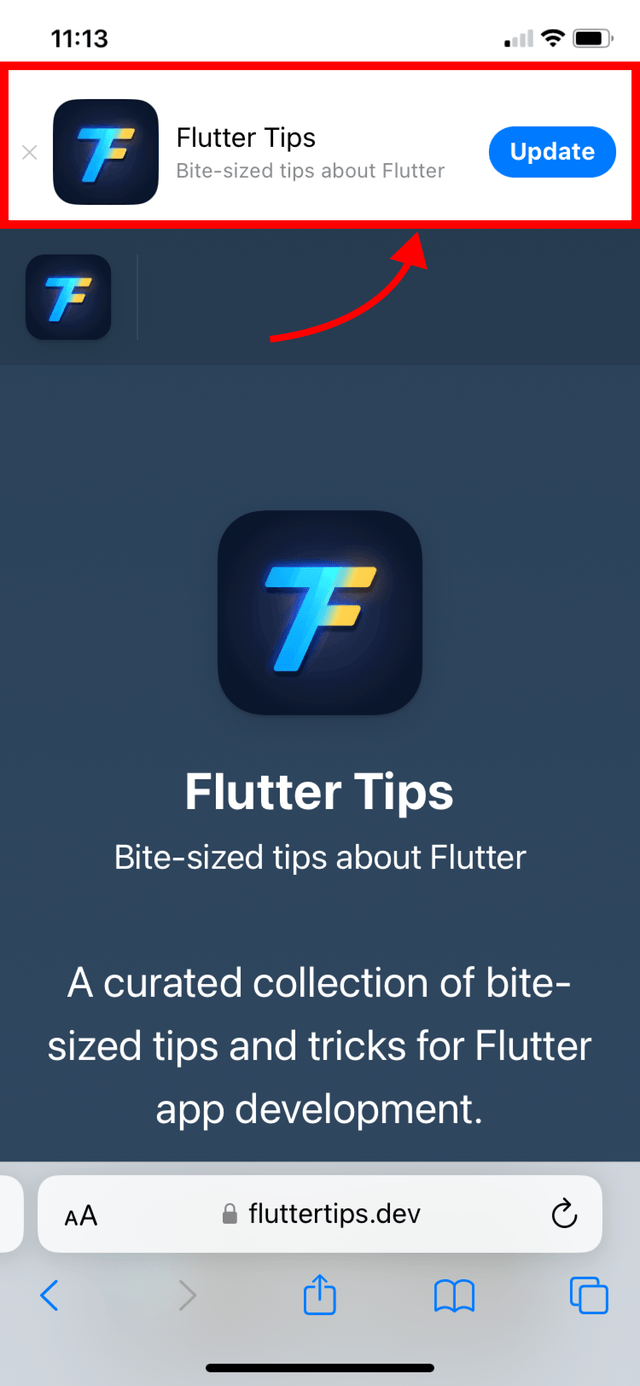
Do you need a Privacy Policy?
Yes. Both the App Store and Play Store require a privacy policy URL when you submit your app, and this link will be displayed in your app listing. Example:
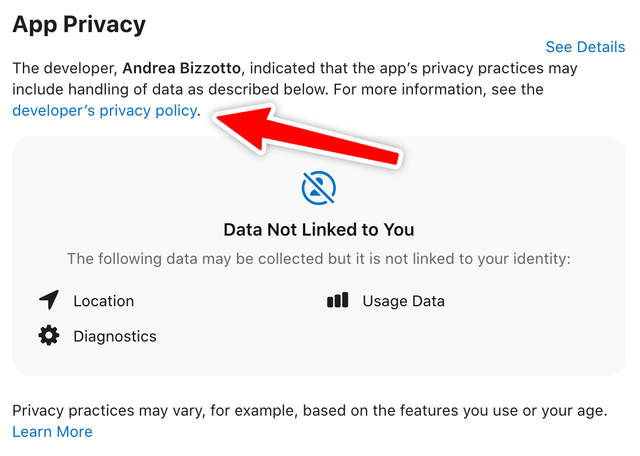
Do you need the Terms of Use?
The app stores do not require a link to your terms of use. However, different countries have regulations around this, and it may be wise to be on the safe side when it comes to legal matters.
As we will see, there are free services that make it easy to generate all the required documents, so you can upload them to your site or a public URL.
What we will cover
Here’s what we will cover in this module:
- Landing page template: setup guide
- Deploying the landing page on GitHub Pages (plus some info about custom domain hosting)
- Generating the privacy policy and terms of use
- Adding the website links to the mobile app
How long does this all take?
Once you get the hang of it, it should take you less than two hours to complete all these steps for each new app.
If you really want to cut corners, you can skip the website altogether, paste your privacy policy into Notion, and publish that as a public URL. 😅
Before we get started, let’s see if you’ve got the hang of it!